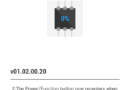Right now, DJI is shipping thousands of Osmo Pockets to people all over the world. Everyone’s been checking out the specs and features on Youtube to see if this tiny, hand-held 4K gimbal is good enough for vlogging, travel or capturing life’s moments.
And there’s a lot of people who are undecided because they think that the Osmo Pocket only does 120 fps slow motion. And if we’re being honest, we all know that 120 fps slow motion is a little weak.
What we don’t know is why no one else is talking about the 200 fps slow motion mode in the Osmo Pocket. But apparently it’s one of the best kept secrets on the internet.
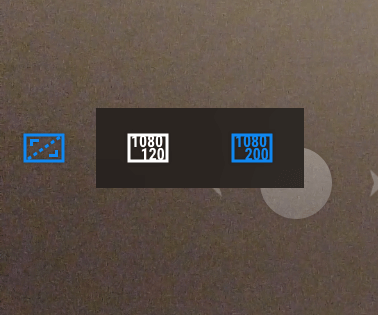
Like all DJI products, the Osmo Pocket doesn’t really come with much of a manual. The quick start guide gets you up and running, but other than that you’re left to your own curiosity (and Youtube) to figure out the device.
Which is how we stumbled upon the Osmo Pockets other slow motion mode. DJI calls it X8 or 200fps and there’s a special sequence of settings you have to click before it becomes an option.
Check out our video, below, where we explain exactly what you need to do to enjoy 200 fps slow motion in the DJI Osmo Pocket.
DJI sent us the Osmo Pocket a few weeks before it launched, and we use it almost every day. Here’s the bottom line: the more we use the Osmo Pocket the more uses we find for it. It just keeps getting better and better.
And the most recent firmware upgrade that moved swipable menu functions to double and triple tap button presses means we can leave our gloves on and still recenter the gimbal and flip the camera around.
Well done DJI!