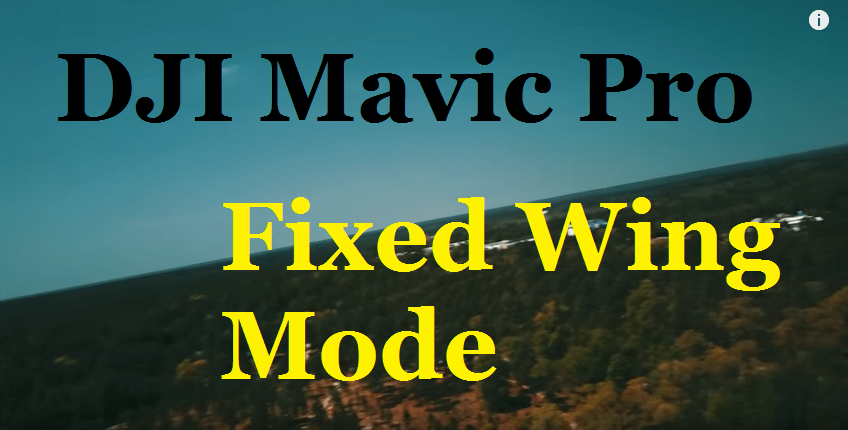That was quick!
Yesterday we told you that the Phantom 4 Advanced was coming because the FCC clearance had been released. Now, just 24 hours later the Phantom 4 Advanced drone is live on DJI’s website.
And we can tell you what is better about the new Phantom 4 Advanced, despite a few features that have been dropped.
First, what’s different; The Phantom 4 Advanced has lost the rear vision sensors and two infrared sensors that the other Phantoms 4 moels have in the FlightAutonomy system. Also the remote controller does not support the 5.8 GHz range, and Tapfly Backward has been removed.
While the Phantom 4 Advanced has a slightly higher maximum speed than the Phantom 4 when in P-mode, the maximum flight time is now up to 30 minutes and transmission range is up to 7km. Obstacle sensing range has increased from 15 m to 30 m. All good.
Priced at $1349, the basic Phantom 4 Advanced with it’s ‘Standard RC’ fits in nicely between the $1499 Phantom 4 Pro and the base Phantom 4, which comes in at $1199.
If you want the Phantom 4 Advanced+ that has a built-in 1080p CrystalSky 5.5″ screen on the RC, it’s an extra $300.

Like the other two Phantom 4 drones the P4A comes with a 20MP CMOS sensor, however the Phantom 4 Advanced now gives film-makers 60 frames per second when shooting 4k, and Burst Mode still photos at 14 fps.

The FlightAutonomy system includes 5 vision sensors for 2 directions of obstacle avoidance, dual-band satellite positioning (GPS and GLONASS), ultrasonic rangefinders and redundant sensors. The updgraded system allows the P4A to hover precisely in place without GPS and fly in complex environments. The dual forward vision sensors can see as far a 30 m out in front, and enale auto brake, hover or detour in front of obstacles within a 15 m range.
Less Weight
The P4A has adopted titanium and magesium allow construction that increases the strudiness of the airframe while reducing weight to help make room for additional features.
Intuitive App Control
The exciting new feature for drone pilots is the Draw function inside the DJI Go App. Draw is a brand new technology for waypoint control. Simply draw a route on screen and the Phantom 4 Advanced will move in that direction while keeping its altitude locked. This allows the pilot to focus on camera control and enables more complex shots. The current version of the App offers two Draw modes that can be used in different scenarios:
Forward: The aircraft follows the route at a constant speed with the camera facing in the direction of flight.
Free: The aircraft only moves along the route when instructed. In this mode, the camera can face in any directing during flight.
The ever-popular ActiveTrack feature carries on making it easier to keep moving objects in frame while filming. The Phantom 4 Advanced uses advanced image recognition algorithms to allow it to recognize and track the object while keeping it in frame. This new algorithm also recognizes more subjects, from people to vehicles to animals, and will adjust its flight dynamics accordingly, ensuring smoother video.
Pilots can now choose between:
Trace – Follow behind or in front of a subject, avoiding obstacles automatically,
Profile – Fly alongside a subject at a variety of angles to get profile shots of the subject,
Spotlight – Keep the camera trained on a subject while the aircraft flies almost anywhere.
Other App features such as TapFly and Return to Home are improved as well. TapFly Free allows a pilot to set the direction of flight, allowing them to turn the Phantom 4 Advanced, or tilt the gimbal, without changing the direction of flight. In total, there are now two TapFly modes:
TapFly Forward – Tap to fly in the selected direction.
TapFly Free – Lock the forward direction of the Phantom without locking the camera direction, allowing it to turn as it flies
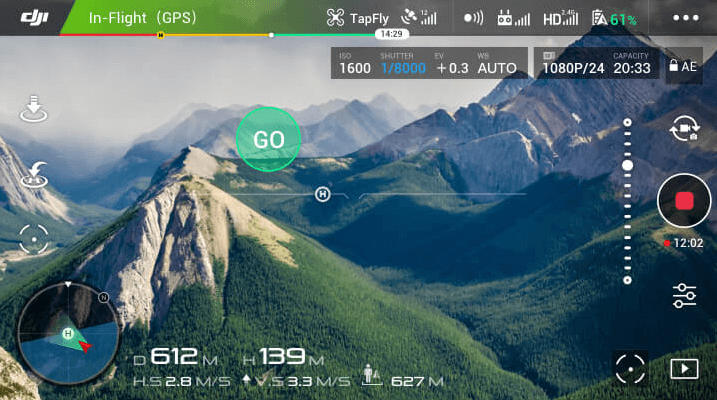
When in TapFly free mode Obstacle Avoidance is not available.
In Return to Home mode the Phantom 4 Advanced can automatically choose the best route to return home depending on environmental conditions. It records its route as it flies, allowing it to return along the same route avoiding obstacles if the control signal is disconnected.
Based on its altitude at the time of disconnection, the Phantom 4 Advanced is also able to adjust its flight path to avoid obstacles it has seen during its flight. At takeoff, the P4A will record the sen below and compare its recording with what it sees as it returns, for more precise landing It can also detect the ground to see whether there is a suitable spot for landing. If any obstacles are found, or there is water on the ground, ti will alert the pilot and hover at an appropriate height, helping the aircraft to land more safely.

Gestures, which have been problematic for some drone pilots with previous versions, allows users to capture selfies without the remote controller. Advanced computer vision technology allows the P4A to respond when the subject simply lifts their arms when facing the camera. The Phantom 4 Advanced will then recognize the movement by locking on and placing the subject in the center of the frame. When ready for a photo, the subject holds their arms out to signal the aircraft, initiating a three second countdown.
All in all we love the integrated CrystalSky screen with the P4A. The improvements that have been made inside with software and algorithms will help all drone pilots and film-makers to have greater control of what they’re recording. Built in sensor redundancy and intelligent design will also help reduce the risk of flyaways and prevent crashes.
Expect further price drops on the Phantom 3 Series of drones as a result of today’s release. Now that the Phantom 4 Series has been completely built out, the hardest part of drone flying will be deciding on which model. But the P4A is the product of intelligent design colliding with the rapid evolution of technology and consumer preferences.
The Phantom 4 Advanced and Phantom 4 Advanced+ will start shipping on April 28th, in time for some late Spring filming towards Memorial Day weekend.
[turbo_widget widget-prefix=text&obj-class=WP_Widget_Text&widget-text–title=&widget-text–text=%3Cscript+src%3D%22%2F%2Fz-na.amazon-adsystem.com%2Fwidgets%2Fonejs%3FMarketPlace%3DUS%26adInstanceId%3D5da1c2b0-83c2-41f7-af27-b26c911d6faf%22%3E%3C%2Fscript%3E&widget-text–filter=false]