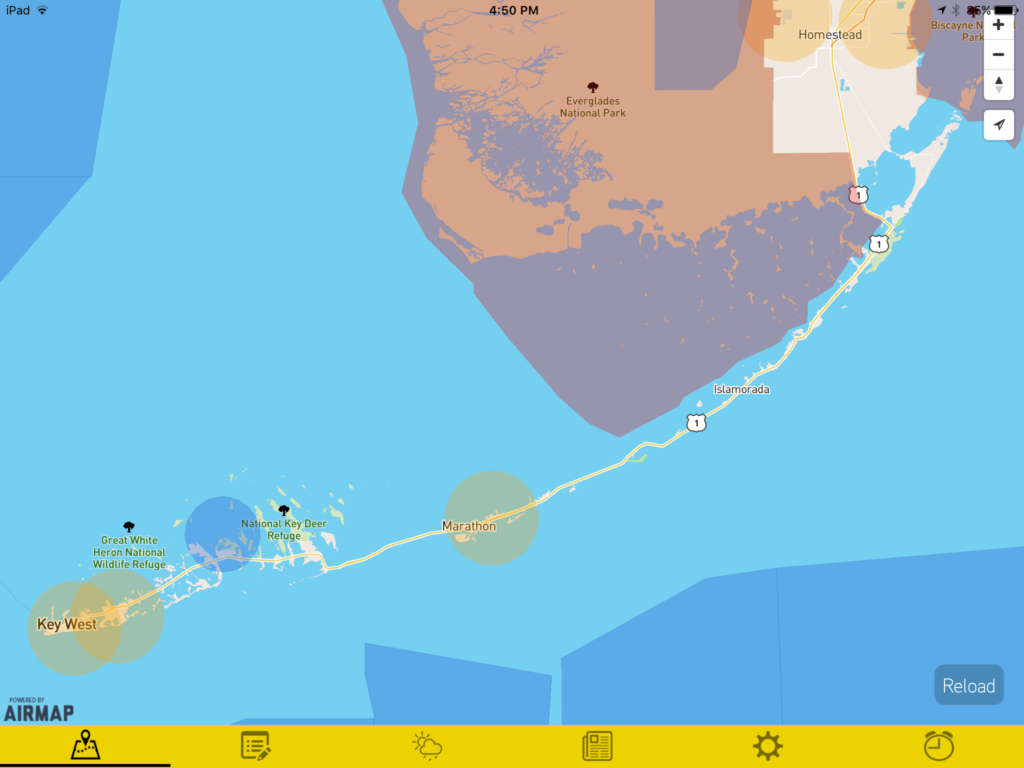[spacer height=”40px”]
As if you didn’t have enough to do watching Youtube instructional videos and reading your DJI Drone manual, you also have to understand where you are flying and what airspace is restricted to drone activity.
Luckily you have some hardware and software to help you out.
At DJI’s website there is a section dedicated to No Fly Zones. Those areas where proximity, altitude are limited our banned altogether. Think major airports, monuments, and bridges. Any area that you think might have a security concern likely does have a security concern.
A handful of startups and apps have suddenly appeared to bring real-time information and solutions to drone pilots in flight. The FAA has it’s own smartphone app (iOS and Android) called B4UFLY that provides users:
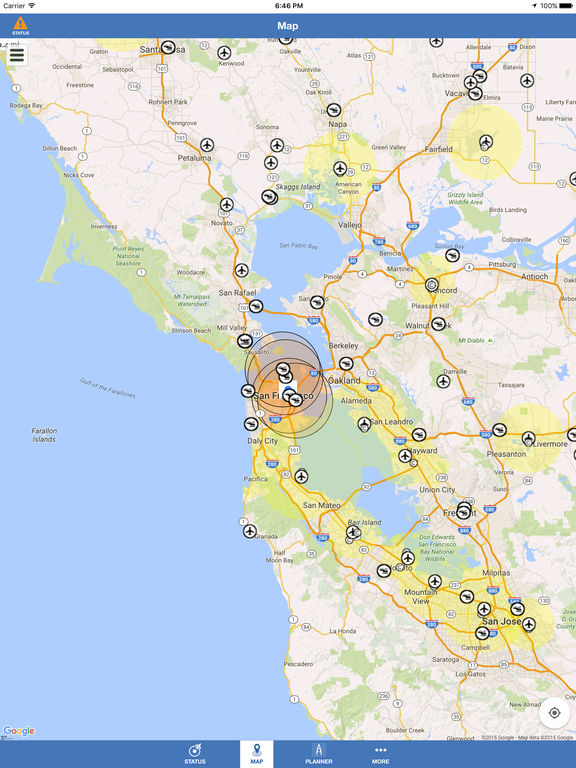
“…situational awareness and considers the user’s courrent or planned location in relation to operational restrictions to derive a specific status indicator. The color and shape coded status indicators inform the user if model aircraft operation is prohibited, requires the user to take certain actions, or if there are no FAA operating restrictions other than flying safely.”
Raise your hand if you could tell that was written by the technical staff.
Unfortunately, when we look at Customer Ratings of the FAA app, it doesn’t look promising.
With an average rating of 1.5 Stars, out of a possible 5 it looks like there is room for improvement. And with only 83 users providing a rating, this app isn’t the resource it should be.
The really is that the FAA is neither a tech company nor an ambitious startup focused on making the user experience better. They may have the data, but aren’t able to execute on delivering it in a way that most supports the user.
So what other App choices do we have, and how do you chose the one that is both current and accurate?
We opened the App Store on our iPhone and searched “no fly zone” to see what the obvious choices are. Seven apps appeared, all of them free.
Hover by Analytica LLC claims to be the “#1 Drone and UAV pilot app” which is a bold statement.
After downloading the App to our iPad we instantly appreciated how the Hover was intuitively assembled and the range of information it provided. Locating our position was helpful, and it was easy to change to research areas we were planning to visit. .
The App opened to our location and immediately mapped our spot and highlighted four airspace restrictions in our vicinity; 3 municipal airports and one Military base. The color coding makes it simple to distinguish with yellow circles for the airports and purple for the “restricted” Military base. And National Parks are clearly indicated as red, meaning no-fly as a drone policy is being worked out.
Great info, but we’re not flying on home turf this time. Instead we’re heading to the Florida Keys to capture the laid back recreational lifestyle and some gorgeous azure-blue waters.
The app clearly indicated areas of concern near out destionation (Key Largo) and we felt comfortable relying on it’s accuracy given the massive amount of data the map shows when you zoom out.
The app includes a built in adjustable countdown timer to monitor flight time and expected battery life. As well there’s drone specific news feed with aggregating the latest google news feed on the subject of drones.
In addition to an in-app flight log to keep track of your activity there is also a sufficiently detailed weather mode. As I write this, the app screen is yellow, matching the “CAUTION” heading on the conditions in my current area. (It’s only only 19 degrees here today, and the app also indicates wind at 7 mph). Obviously battery life will suffer in these cool temps.
Given that the FAA app is so poorly rated and difficult to access on the App store (we actually couldn’t find or install it) means the onus is on the pilot to ensure they have a clear understanding of all flight restrictions or requirements for any flight whether its down the street or Downtown Disney.
We also struggled with the DJI GO app, which users have reported as “buggy” and we struggled to install on our iPad for testing.. Instead, we chose to review DJI’s own webpage dedicated to NO FLY ZONES located here.
Unfortunately, compared with the information provided by the Hover app above, DJI’s website failed to alert us to one airport and one military base that were adjacent to our location. Lack of knowledge about both could have been detrimental to our future as a drone pilot.
For now we’re sticking with a ‘multi pronged’ approach: Research state & local regulations for areas that are new to us, and back up the intel with both DJI’s NO FLY ZONES page and capping it off with Hover to make sure we haven’t missed anything.
One last suggestion, based on a recent change in one state, is to specifically Google the city/destination we’re going to and “drone” to see what comes up. It’s a lot of extra work, but it’s still better than the alternative of a fine, loss of a drone or trouble with the FAA or Law Enforcement.
Do you have an App or Website you rely on for the most accurate Drone regulations and restrictions?
Share it with us in the comments section below.
[spacer height=”30px”]